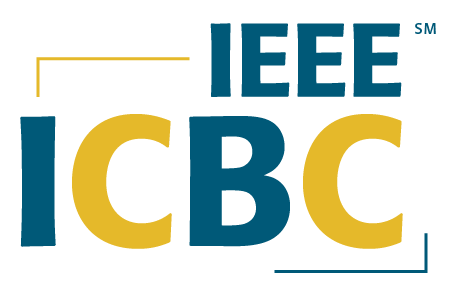Video Recording Instructions
The deadline for all video submissions is Monday 12 April at midnight Anywhere on Earth.
Authors need to pre-record their presentation and submit it to the organisers before the specified deadline. The pre-recorded presentations will be played back during their designated conference sessions. Instructions on how authors can submit their video files are found here. During the conference sessions on 3-6 May 2021, authors will need to be available online after their videos are played to answer Q&A from conference participants. Each conference session is moderated by the respective session chairs.
Please observe the following guidelines when preparing video files of your presentations:
-
Duration of video files:
-
Regular papers: 20 minutes
-
Short papers: 10 minutes
-
Poster or demo: 5 minutes
-
-
File Format: MPEG-4 (.mp4) file (use the normal H.264 video and AAC audio codecs)
-
Video Size: HD (1280 x 720 or other "720p" setting)
-
Audio Quality: please double check your files before submitting them to make sure the audio is clear and audible!
INSTRUCTIONS FOR VIDEO RECORDING
For regular/short papers and posters:
Videos should contain a prominent view of the presentation slides along with audio of the spoken presentation. Optionally videos may contain a shot of the speaker's head for increased engagement. (This shot should be thumbnail-sized and overlayed on the slide images as shown here.)
For demo:
Video submissions for the demo track may contain a combination of presentation slides and a recording of a live demonstration of the system (e.g., a short introduction to the system, followed by a demonstration). Here is an example of a demo presentation. You are welcome to use different ways to visualise and capture how the system works.
Many presentation software allows recording audio and video directly in the application and can export appropriate video files. Please see the notes below for detailed instructions for PowerPoint and KeyNote. If you use a different application, please see the notes under Other Options.
Recording using PowerPoint
-
Follow these instructions to add audio (and optionally video) to your slides.
-
Follow these instructions to generate a MPEG-4 (.mp4) file from your slides and audio/video.
-
Alternatively, you can follow this video tutorial which goes through both of these steps.
Recording using Keynote
-
Follow this user guide for Keynote to record your presentation directly from Keynote. This, however, may not give you an option to include the speaker’s headshot.
-
Follow this video tutorial, if you wish to record voice as well as the presenter. This tutorial uses a Webcam and Quicktime player software available on the Mac.
-
This user guide contains instructions to export a recorded presentation as a video.
Other Options
-
If you are already familiar with using an online meeting app such as Zoom or WebEx, you can use the video/audio recording facility available in those apps. We think this tutorial (on how to record a presentation using zoom) may be useful for you.
-
Record your screen (and microphone) while giving the presentation. There are effective and free options to do this on Linux, macOS, and Windows.
-
As a last resort, and only if you are comfortable directly editing video, you can export your slides as images, record an audio track, and combine the two using software like kdenlive, iMovie, or others.
The organisation team will check your pre-recorded presentation to make sure that both video and audio quality are suitable for presentation. We may ask the authors to prepare a new recording if we notice any problem.
Do not hesitate to contact our local organisers at ieeeicbc2021@gmail.com if you are unsure of how to generate your presentation video.
Acknowledgement: these instructions are written largely based on the instructions written for last year’s ICBC which was run as a virtual conference at the height of the pandemic. We would like to specially acknowledge and thank the superhero efforts of the ICBC2020 local organisation team.