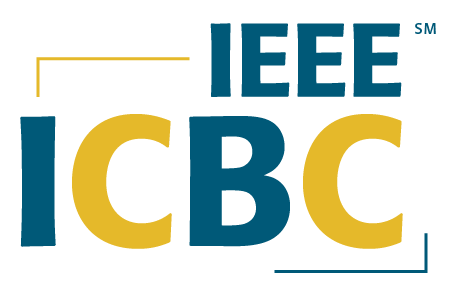GUIDELINES FOR PRESENTERS
All conference sessions and other virtual meet-up opportunities are organised through Whova and Zoom. Please visit Guidelines for Participants to get help on how to set up Whova and Zoom for conference participation. In these guidelines, we will only be describing what you should be doing as a presenter in a session (assuming that you have set up Whova and Zoom).
BASIC SESSION STRUCTURE:
We have received all of your video presentations. Your video will be played at its designated time slot according to the program. You will be required to be present during the video presentation and participate in the Q/A afterwards. Each session will roughly follow the following schedule:
- 10 minutes before the Session: The host will start the designated Zoom meeting.
- 2 minutes before the Session: The host will start the recording.
- 1 minute before the Session: The Session Chair introduces the session.
- Beginning of the Session: The Session Chair will introduce the presenter. The talk will be presented using the video recording submitted by the presenter.
- The duration of a presentation by type are listed below:
- Full Papers - Video Duration: 20 minutes - Q&A Duration: 5 minutes
- Short Papers - Video Duration: 10 minutes - Q&A Duration: 5 minutes
- Posters / Demos - Video Duration: 5 minutes - Q&A Duration: 3 minutes
- Tutorials - Video Duration: 90 minutes (live talk) - Q&A Duration: 25 minutes (the speaker will take questions “on the fly” by the participants for roughly a total of 25min of tutorial Q&A (per tutorial). The total duration of a tutorial session is around 115min)
HOW TO FIND and JOIN THE SESSION YOU ARE PRESENTING:
- Your presentation session schedule will appear on Whova. Please note the time of your designated presentation session (e.g., add to your Whova Agenda).
- Please follow the “Accessing a Live Session” instructions under the guideline for participants to join the Zoom meeting designated for your session.
- If you are joining the Session before the host has started the meeting, please wait in the lobby until the host starts the Session.
- Please join at least 5 minutes before your designated time slot and be present during the video playback as well as the Q&A session. You are welcome to stay in the session as an attendee when not presenting.
DURING A VIDEO PLAYBACK SESSION:
Session Chair will mute your microphone during the video playback. You can join the discussion with the attendees via the Chat window located on the right hand side of the session detail page.
If none of the authors are present to answer questions during the live scheduled talk as per the conference program, then according to IEEE Policy, we will be obliged to remove the corresponding paper from the XPlore Proceedings.
Q&A SESSION:
- Following the video presentation there is a short Q&A session. At the end of the talk, the Session Chair will unmute you and ask you to answer some of the questions in sequence they were submitted and within the allotted Q&A period.
- We request attendees to use the Chat panel on the right of the session page to ask questions. Attendees may post questions in the Chat window during the video playback. You are encouraged to keep an eye on the questions so to answer them during your Q&A Session.
- The Session Chair will try to cover as many questions as possible depending on the allotted time. In case, some of the questions have not been answered we would request participants to use the Session Q/A area in Whova App which will be open all throughout the conference.
BREAKS:
Conferencing, online and in-person can be exhausting! We need to take breaks. We will take breaks. Breaks are built-in to the schedule!
- Stand up and stretch, get a snack, come back refreshed!
- If you leave Zoom on, make sure that your microphone is muted during the break.